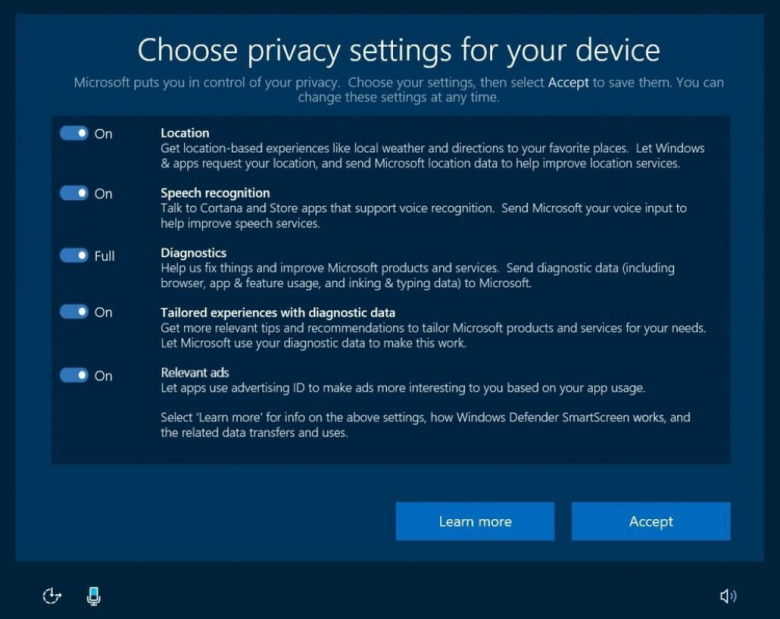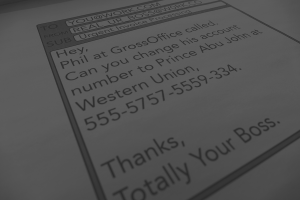First, today we’re launching a new web-based privacy dashboard so you can see and control your activity data from Microsoft including location, search, browsing, and Cortana Notebook data across multiple Microsoft services. Second, we’re introducing in Windows 10 a new privacy set up experience, simplifying Diagnostic data levels and further reducing the data collected at the Basic level. These Windows 10 changes are being introduced in a Windows Insider build soon for feedback first and will be rolled out to everyone when the Windows 10 Creators Update becomes available.
— Microsoft(Link)
These updates will come in a future version of Windows 10
The new settings page will provide more understandable control of some of the privacy settings on your computer and perhaps mobile device:

What do these buttons do ?
Location:
This provides access meta-data to Microsoft and any app installed about your location based either on the GPS signal from your device or the Wi-Fi access point you are connected to. This can be useful for weather or travel applications, but also presents a risk to privacy as your daily routine could be tracked with this information.
Speech recognition:
Allows you to use speech activated services such as “Cortana”, the talking digital assistant tool in Windows. Turning this on will record any and all sound around your computer, whether it is logged in or not and send the information to Microsoft or a third-party or both. (https://privacy.microsoft.com/en-us/privacystatement/) It is not known how long this information is stored for and exactly by whom or how it will be accessed.
Diagnostics:
This allows Microsoft to collect information about the programs you use and the way you use features on the devices. This is to provide them with information to improve the safety and reliability of the device. Microsoft states that they do not scan the contents of your computer nor do they use this information to target advertising (https://blogs.windows.com/windowsexperience/2015/09/28/privacy-and-windows-10/#GSlIJQr4dl9AMEZC.97). Still it is rather a lot of information and they might inadvertently collect passwords and other information if they are collecting typing data.
Tailored experiences with Diagnostic Data
This is collecting more data on what and how and includes the content of what you are searching for. “to customize your experience, such as knowing whether you are a Seattle Seahawks fan or Real Madrid fan, in order to give you updates on game scores or recommend apps you might enjoy– or remembering the common words you type in text messaging conversations to provide you convenient text completion suggestions.” This is much more personal information that could provide more convenience with some features but also will send that information to Microsoft, and presumably their third parties. (https://blogs.windows.com/windowsexperience/2015/09/28/privacy-and-windows-10/#GSlIJQr4dl9AMEZC.97)
Relevant Ads
This allows advertising to track you and collect information on your use of apps so as to deliver targeted advertising.
Michael Joyce is the Knowledge Mobilization Coordinator at SERENE-RISC. www.serene-risc.ca